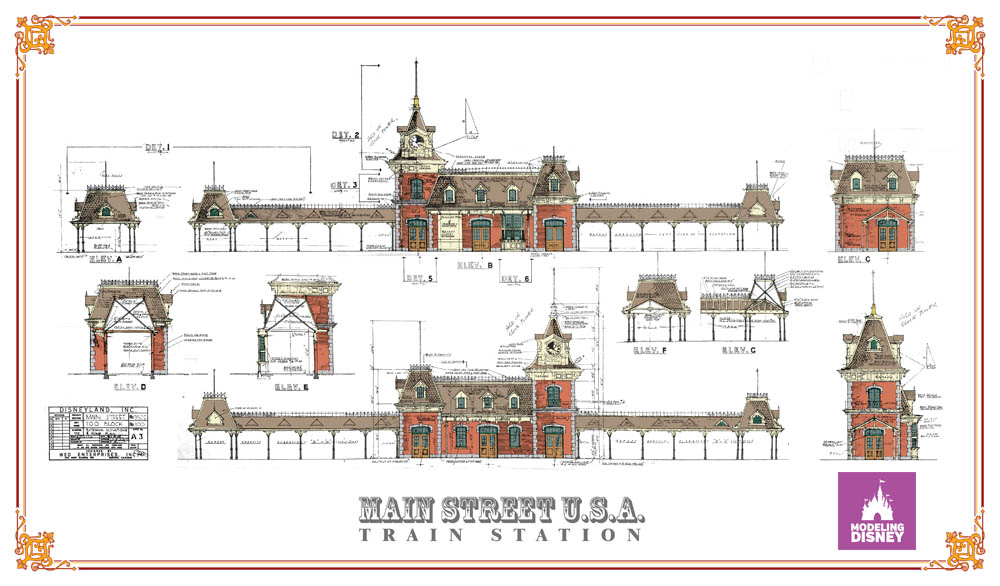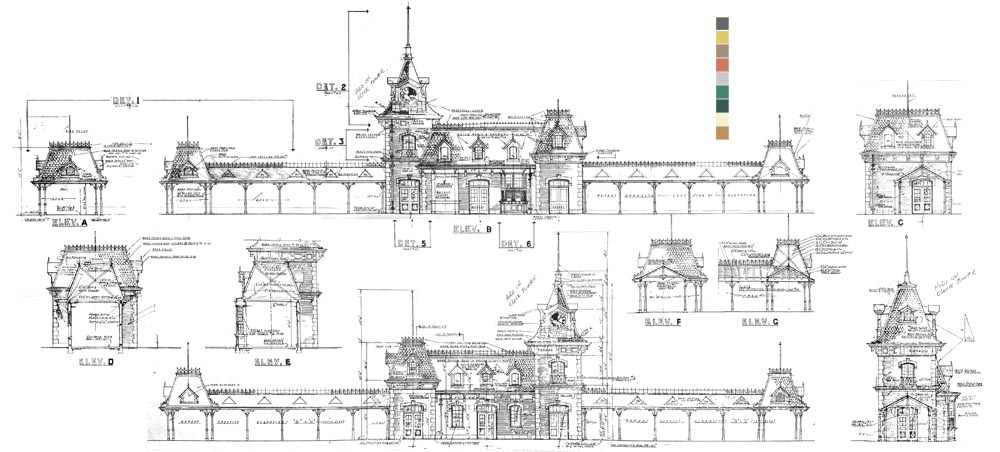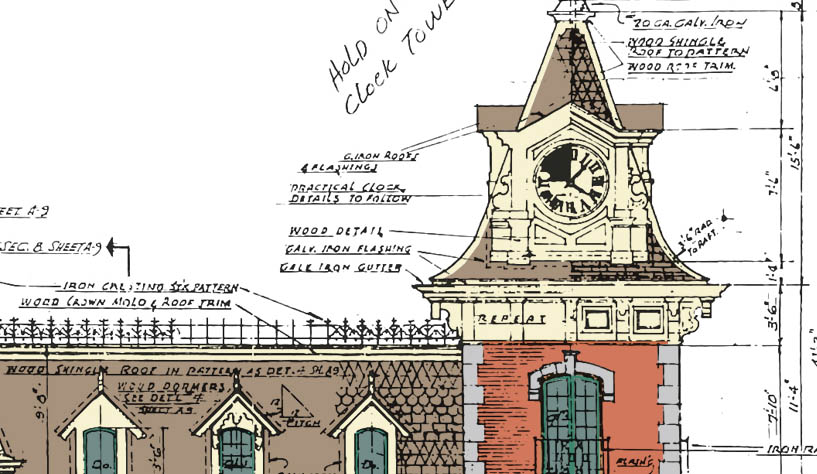As long as you have a decent paper or digital copy of a blueprint, coloring it in Photoshop or Illustrator is relatively straightforward…unlike redrawing the document from scratch as a vector piece. And that’s why I finished one of the most detailed construction documents from the design and building of the park within a month. Whereas the Haunted Mansion has taken more than 14 months to complete.
After scanning in all nine elevations and sections of the train station at 300dpi resolution, I placed and aligned all separate files into one document. This is slightly more complex when using a home scanner, and can be simplified by taking the entire 36×24 document to a large format print shop with a blueprint-size scan bed.
One of the most enjoyable aspects of colorizing blueprints is deciding on a color palette. It involves a combination of using reference images to estimate the CMYK values, modifying them for sunlight and shadows on the particular day the photos were taken, and working through the ink saturation when it comes time to print. Every one of my projects has been test printed several times to see how the paper absorbs the ink and how the colors seem to darken as a result.
Finally, it’s time to be creative with border and title design.Unique with every project, these aspects really stand out and I believe directly contributed to making the Peter Pan blueprint my best seller.